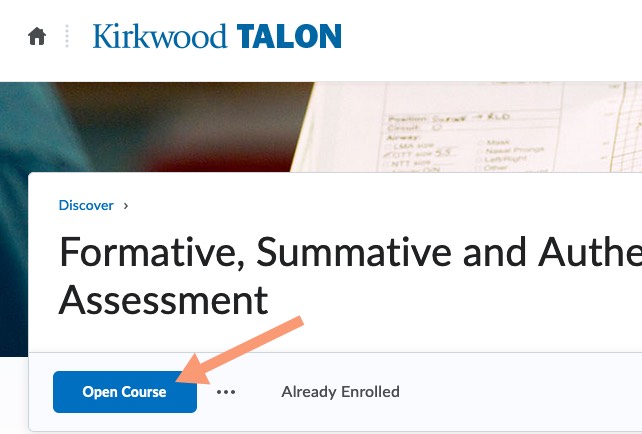Enrolling in a Discover Course
Summary of the steps to enroll in a Discover Course
- Access the Discover page
- Click on the course image you want to enroll in
- Click the Enroll in Course button
- Click OK on the Successfully Enrolled message
- Open Course (this course will also be added to your other Talon credit and non-credit courses)
Detailed steps to enroll in a Discover Course
- Access the Discover page
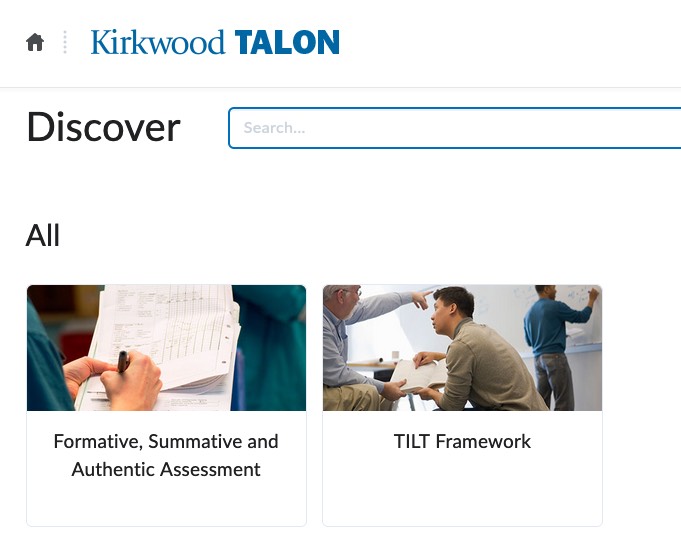
- Click on the course image you want to enroll in
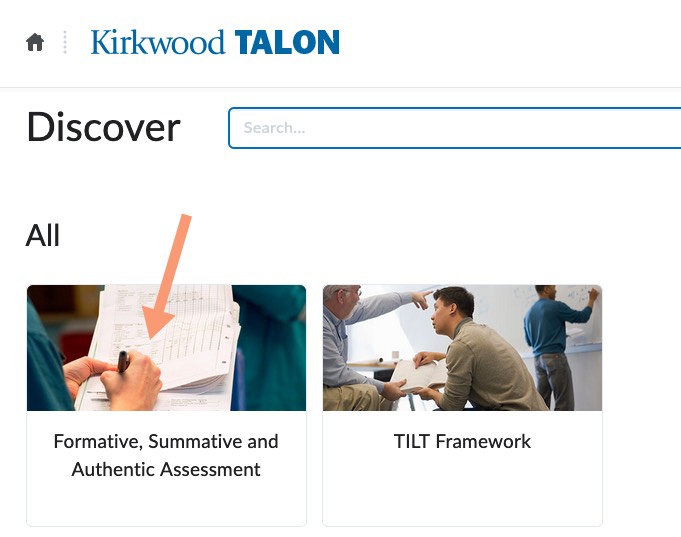
- Click the Enroll in Course button
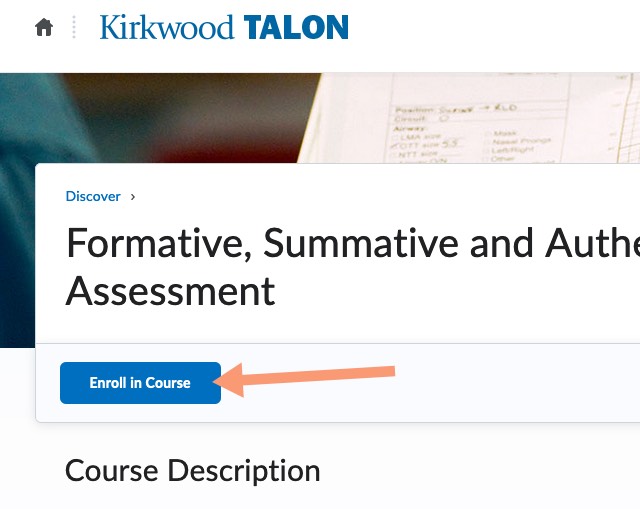
- Click OK on the Successfully Enrolled message
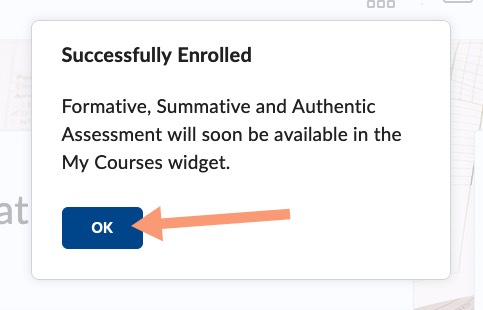
- Open Course (this course will also be added to your other Talon credit and non-credit courses)