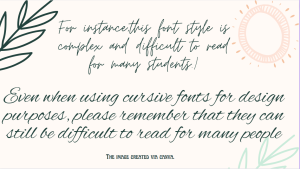Making Word Documents Accessible
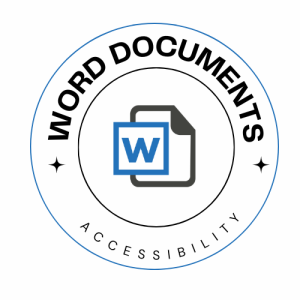
What is accessibility in Word documents?
Creating an accessible Word document is easy once you understand the 6 most important elements of an accessible Word document. Accessibility in a word document entails several subtopics however we can list frequently observed ones below;
-
- Chose a readable font style and appropriate font size,
- Use descriptive headings to organize the content,
- Provide alternative text for images and other non-text content,
- Choose high contrast colors between text and background for improved visibility.
- The most important one is; Always create documents with accessibility in mind!!!!!
Why is Accessibility important in Word Documents?
You worked hard to create your word documents. There is important assignment information to communicate. Naturally, you will want to ensure that all students with and without disabilities can navigate and retrieve the meaning you intend with ease. As an instructor we should ensure that people with or without disabilities can understand content. How you organized and present information on the page. it plays important role how the students can view the page.
It’s also important to keep our mind that students may view the document on different screen sizes, convert it to different formats or print it. Moreover, some students are not able to visually perceive your content, instead, they may rely on screen reader software to hear it. To address these diverse needs, it is important to create formatted styles, well-structured and easily readable content.
Common accessibility barriers in Word Documents
- No structure on the word document
- Using complex font such as “Gigi, handwriting font, calligraphy, etc.” which is not easy to read.
- Using images as text or tables
- Using color alone to convey meaning
- No alternative text for non-text content (e.g. images, graphs, maps, smart art, etc.)