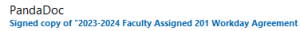PandaDoc – Faculty Workday Agreement (Faculty Information)
Updated January 2024 – Academic Innovation, Strategy and Design
Step 1: Open the Document (via email)
- Once your department staff has sent the Workday Agreement, you will receive an email from a member of your department staff via their PandaDoc account (i.e. Name sent you Academic Year Faculty Assigned Workday Agreement)
- The email address will be docs@email.pandadoc.net
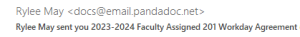
- The email address will be docs@email.pandadoc.net
- From the email, click “Open the Document”

Step 2: Fill out the document information
- Click ‘Start’

- Navigate through the required information on the Workday Agreement
- Reference Page 2 for the academic calendar, and select the Remaining Contract Days by clicking the checkbox for each date. These will also need to be filled in on Page 1 in “Remaining Contract Days” section.

- Reference Page 2 for the academic calendar, and select the Remaining Contract Days by clicking the checkbox for each date. These will also need to be filled in on Page 1 in “Remaining Contract Days” section.
- Once completed, click ‘Finish’

Step 3: Form Routes
- The form will then route to your department Dean to complete their required fields
Step 4: Final Document
- Once all recipients have completed their information, each recipient will receive an email from PandaDoc with the final document attached
As of January 2024, the final document will come from Kirkwood Community College