Building Hybrid Sections
Table of Contents
Delivery Method
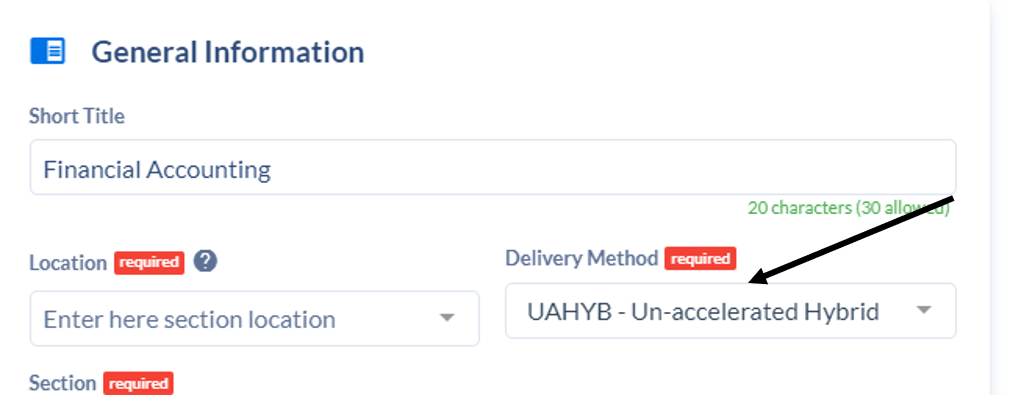
Hybrid sections must have a Delivery Method (found at the top of the section template in the General Information area) of UAHYB. It is also recommended to add an H to the end of the Section Name.
Instructional Methods
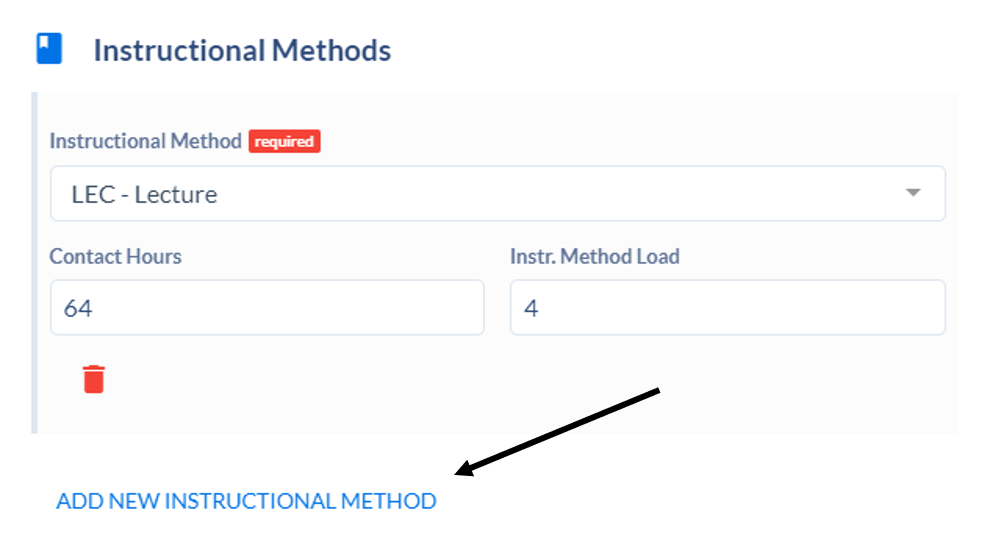
The Instructional Method ‘AT-W’ will need to be added to all hybrid sections in the Instructional Methods area. Click ADD NEW INSTRUCTIONAL METHOD.
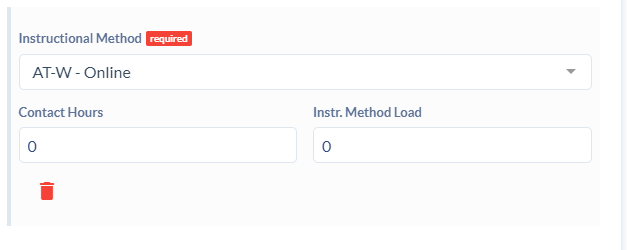
Type AT-W in the Instructional Method box and click enter. Enter zeros for Contact Hours and Inst. Method Load.
Meeting Patterns & Rooms
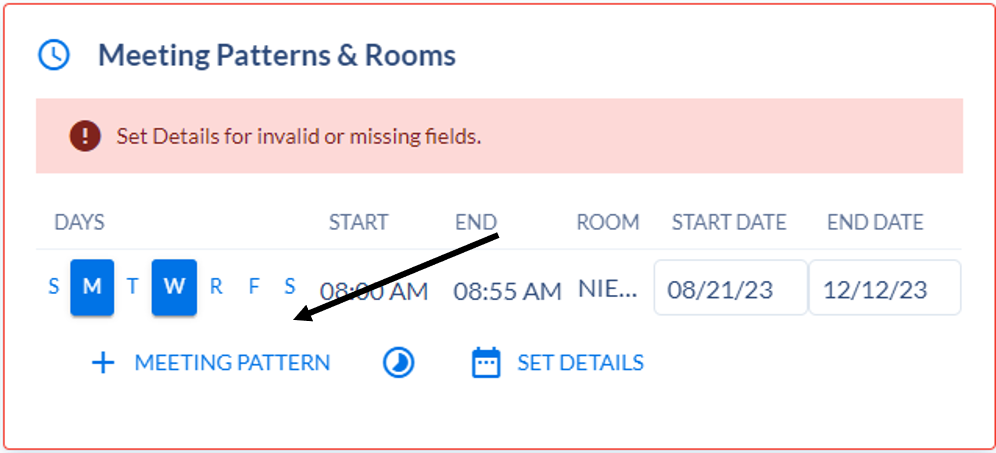
Once you have entered your face to face portion into the Meeting Patterns & Rooms area, be sure the circle icon looks like an orange wedge (see above), then click ‘+ MEETING PATTERN’. This will add an extra line for you to fill in. Leave the days area empty.
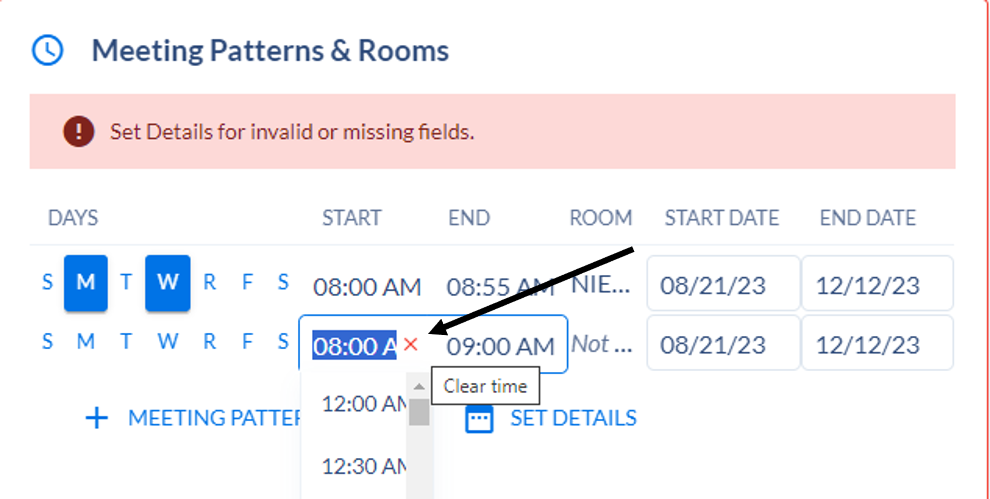
You’ll need to remove the times associated with this line. Click in the start time box and a red x will appear. Click the x to remove the start time. Do the same in the end time box.
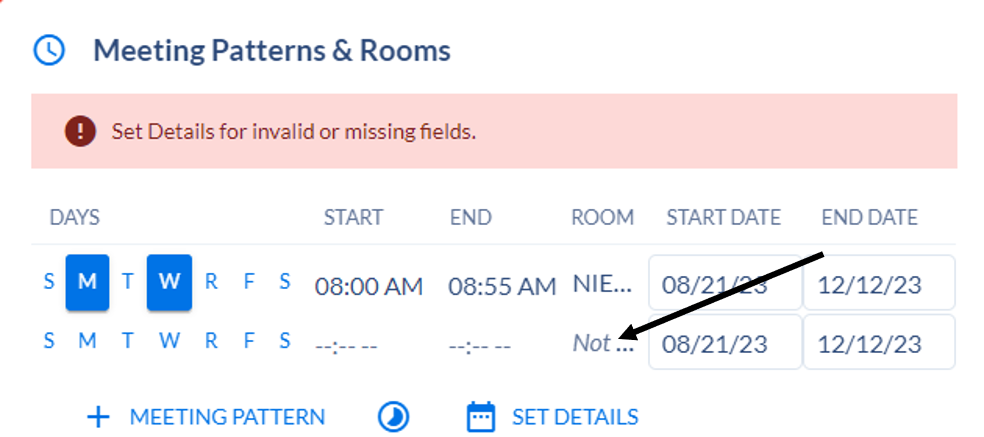
To add the Hybrid building and room, click on the Room box to open up the popup box.
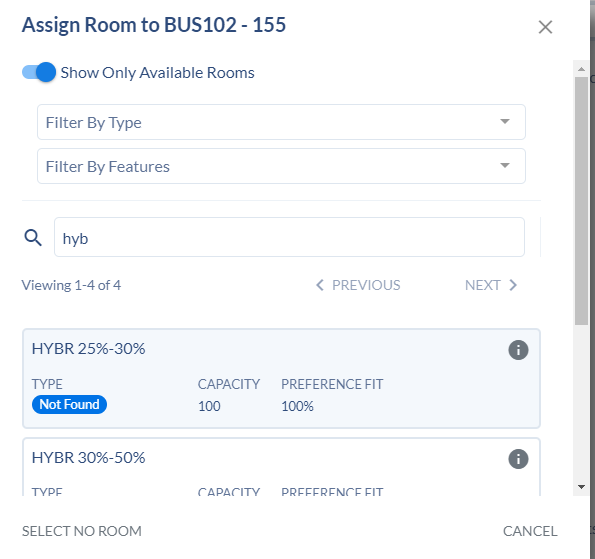
Type HYBR in the search bar to see the Hybrid building with percent options. Click on the percentage group that aligns with your section.
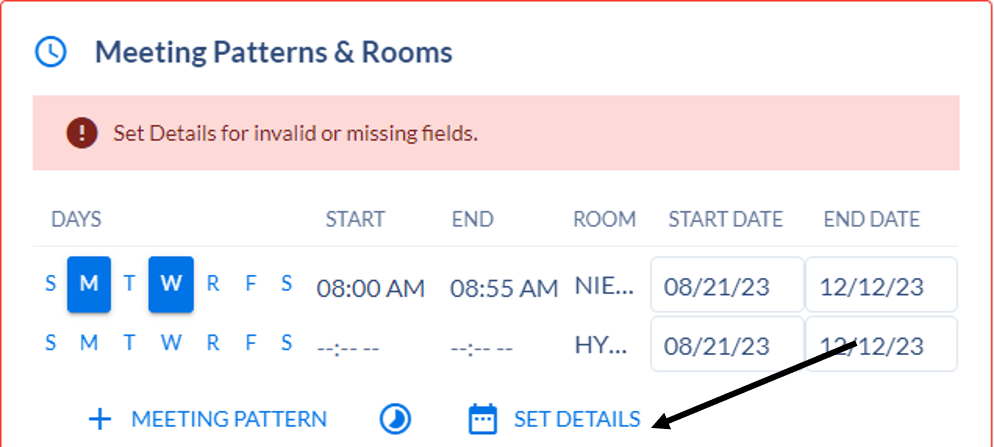
Be sure your Start and End Date are correct then click SET DETAILS to associate the meeting patterns with the appropriate Instructional Method.
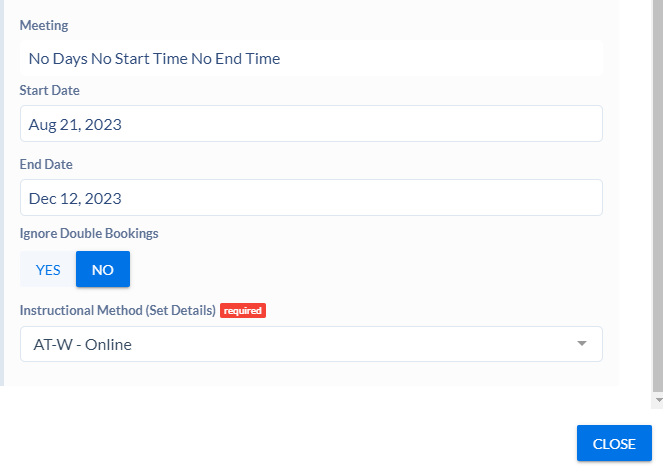
The Meeting pattern that states No Days No Start Time No End Time is the pattern you want to associate with AT-W. In the Instructional method (Set Details) box, type AT-W and click enter. Then click CLOSE.
Other Restrictions
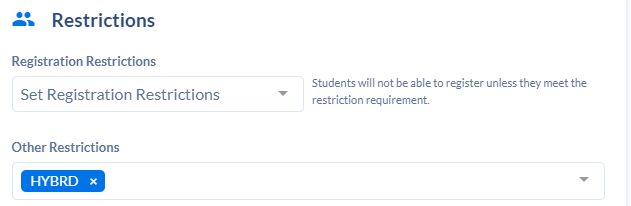
Go to the Restrictions area. In the Other Restrictions box, type HYBRD and hit enter.
Notes
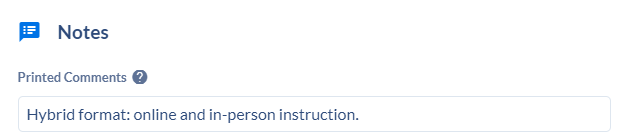
In the Notes section, type ‘Hybrid format: online and in-person instruction’ in the Printed Comments field.

