Building Internship Sections
Table of Contents
- WBL Internship Courses
- WBL Course Title
- Section Name
- Delivery Method
- Instructional Method
- Meeting Patterns & Rooms
- WBL Registration Restrictions
- Other Restrictions
- WBL Prerequisites
WBL Internship Courses
Currently, our WBL Internship course numbers are: WBL-301, WBL-302, WBL-305, WBL-306, WBL-307, WBL-309. The Short Title, Prerequisites and Registration Restrictions sections are specific to building these sections. If you are building a 932 Internship section, you can disregard these sections.
WBL Course Title
In Coursedog, the ‘Short Title’ must exactly match the title listed below. This is how degree audits will know which section to use and it won’t use one if even one character on the section is different from what’s listed below.
You can copy from from the list below and paste into Coursedog. Find the correct program for your internship section, copy its row below, and paste into the ‘Short Title’ field. Please be sure when the title is pasted it does not include any empty spaces before or after the name.
- Internship-Accounting
- Internship-Administrative Mgt
- Internship-Apparel Merch/Des
- Internship-Comp Software Dev
- Internship-Comp Support Spec
- Internship-Cybersecur/Compl
- Internship-Diesel Ag
- Internship-Diesel Truck
- Internship-Exercise Sci/Well
- Internship-Financial Services
- Internship-Golf/Turfgrass Mgt
- Internship-Landscape/Horticul
- Internship-Management
- Internship-Marketing Mgmt
- Internship-Network/Sys Admin
- Internship-Paralegal Studies
- Internship-Parks/Nat Resource
- Internship-Vet Technology
- Internship-Visual Arts
Section Name
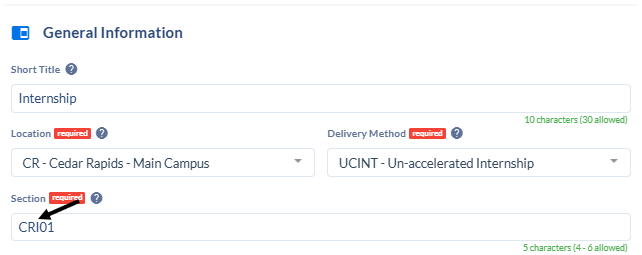
Use ’I’ as the third character in the section number (i.e. CRI01). The third character of a section number indicates the mode of delivery.
Delivery Method
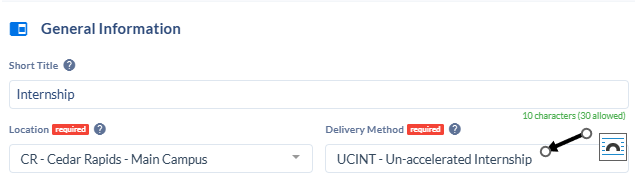
Internship sections should be built with a Delivery Method (found at the top of the section template in the General Information area) of UCINT.
Instructional Method
INT automatically populates as the instrucational method. No additional Instructional Methods need added for an Internship section.
Meeting Patterns & Rooms
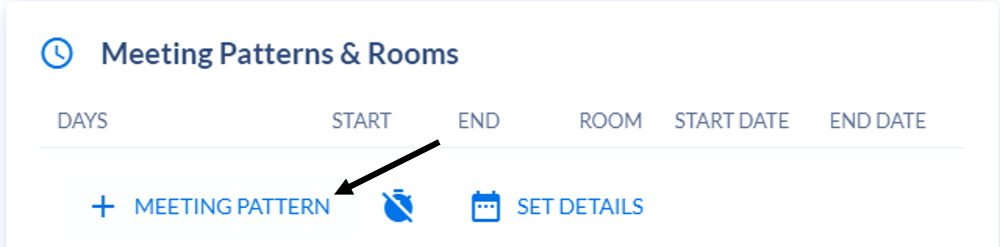
There is a meeting pattern created for courses that do not meet on a specific day or at a specific time. Click +MEETING PATTERN to select a Meeting Pattern.
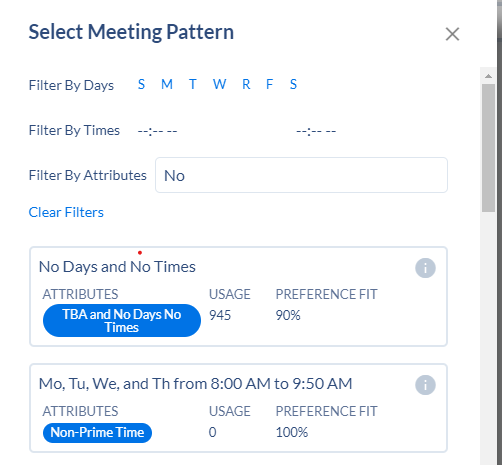
You can type “No Days and No Times” in the Filter By Attributes box to quickly find the correct meeting pattern. Click the option to add it to the section.
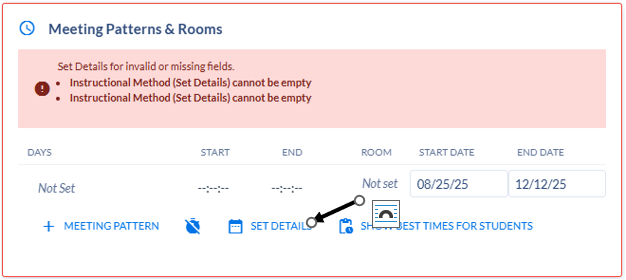
Be sure your Start and End Date are correct then click SET DETAILS to associate the meeting patterns with the appropriate Instructional Method.
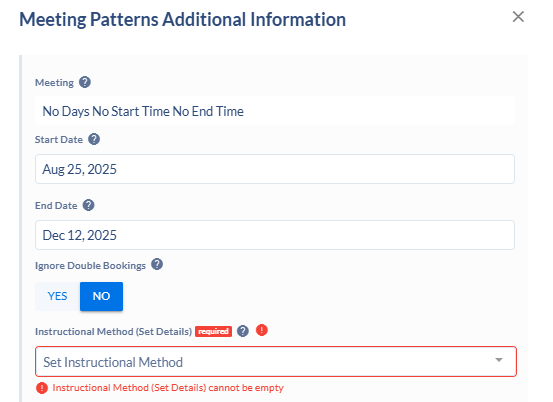
In the Instructional method (Set Details) box, select INT. Then click CLOSE.
WBL Registration Restrictions
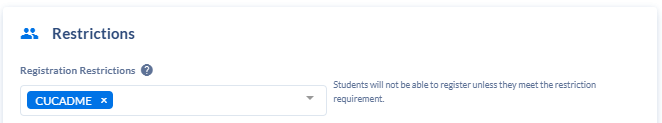
Add any relevant program restrictions to the Registration Restrictions area. These restrictions can’t be put on the course because these courses are shared among a set of programs. You will have to add the correct restriction to your WBL sections. If you need help determining which one to use, look at another section in that program or contact Jenna Hunt.
Examples are:
- CUCADME
- CUDSLAG
Other Restrictions
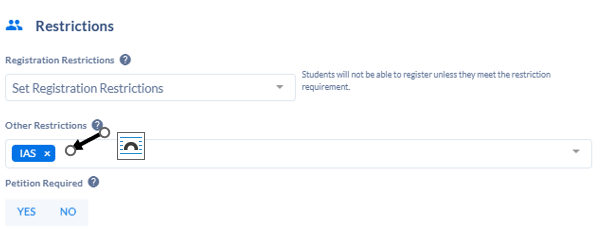
Go to the Restrictions area. In the Other Restrictions box, type IAS (Individually Arranged Schedule) and hit enter.
WBL Prerequisite
If you need a WBL section to have prerequisites, Jenna Hunt can add them for you. Send her the full section number/term and a list of the prerequisite course numbers.

