Building WebLive Sections
Table of Contents
- Location
- Delivery Method
- Section Naming
- Instructional Methods
- Meeting Patterns & Rooms
- Other Restrictions
- Notes
Location
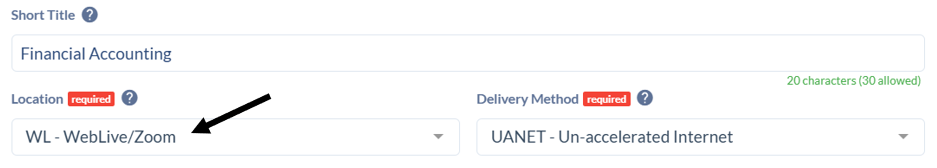
Select WL – WebLive/Zoom as the location.
Delivery Method
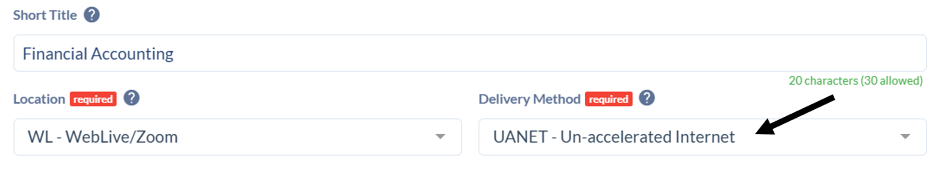
WebLive sections must have a Delivery Method (found at the top of the section template in the General Information area) of UANET.
Section Naming
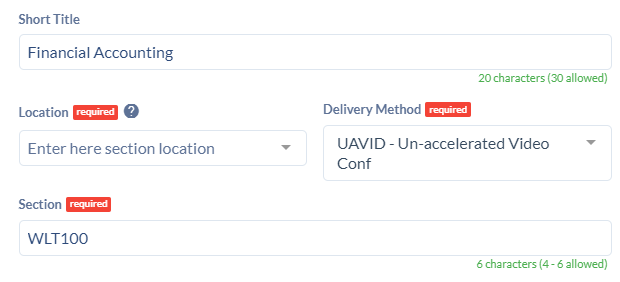
The name of the section should begin with WLT. WL to align with the location, T to indicate telecommunications.
Instructional Methods
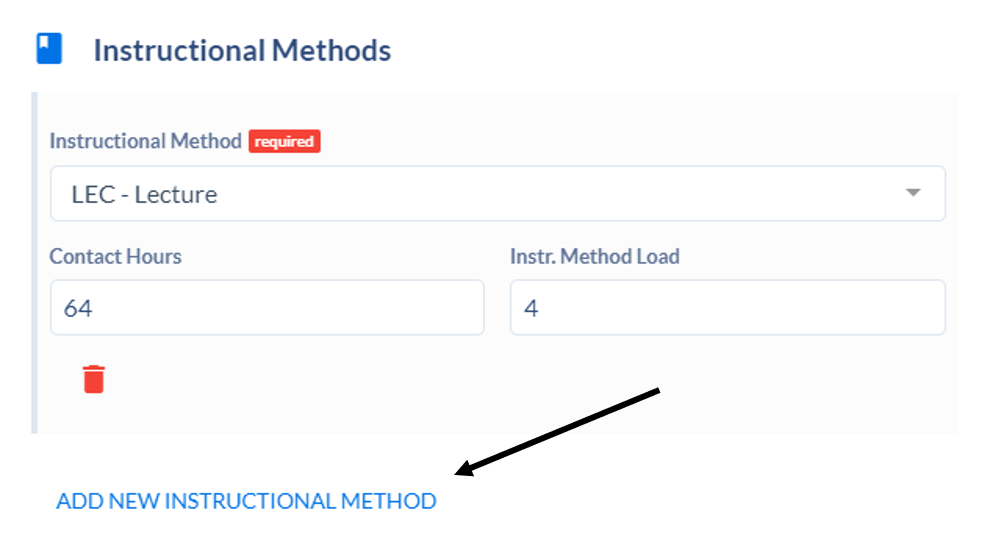
The Instructional Method ‘WEBLV’ will need to be added to all WebLive sections in the Instructional Methods area. Click ADD NEW INSTRUCTIONAL METHOD.
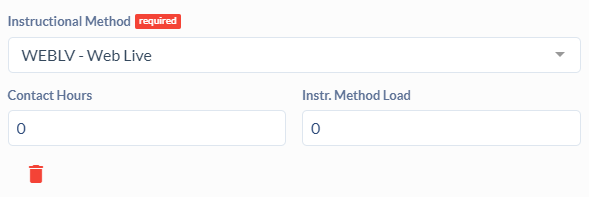
Type WEBLV in the Instructional Method box and click enter. Enter zeros for Contact Hours and Inst. Method Load.
Meeting Patterns & Rooms
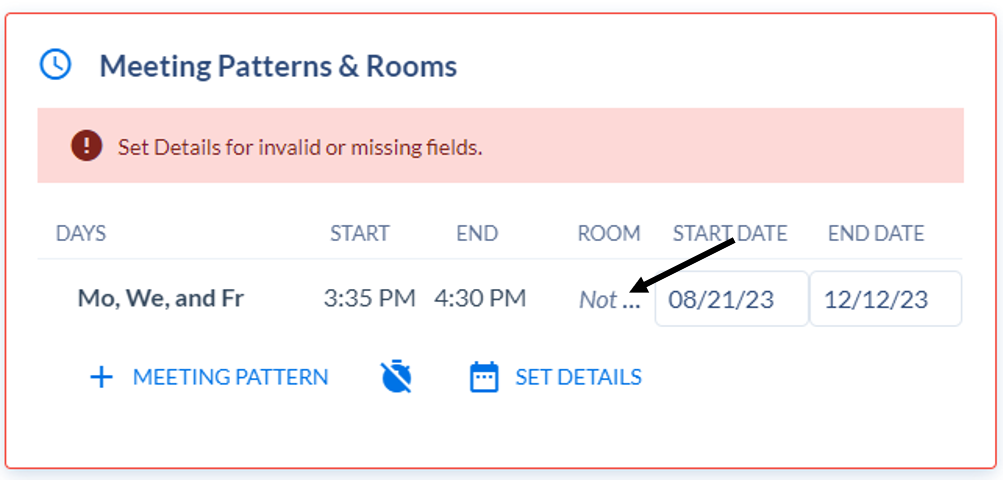
Once you have entered your Meeting Pattern into the Meeting Patterns & Rooms area, click the ROOM box to open up the popup box.
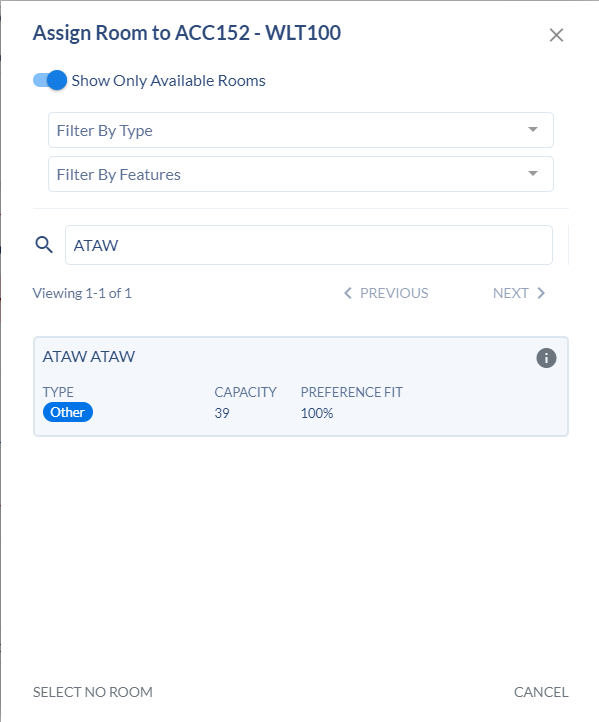
Type ATAW in the search bar to see the Online building and room.
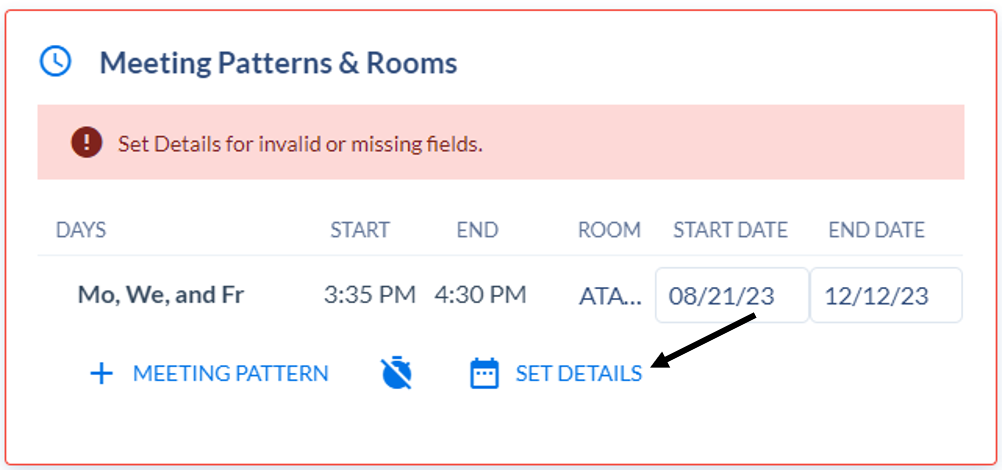
Be sure your Start and End Date are correct then click SET DETAILS to associate the meeting patterns with the appropriate Instructional Method.
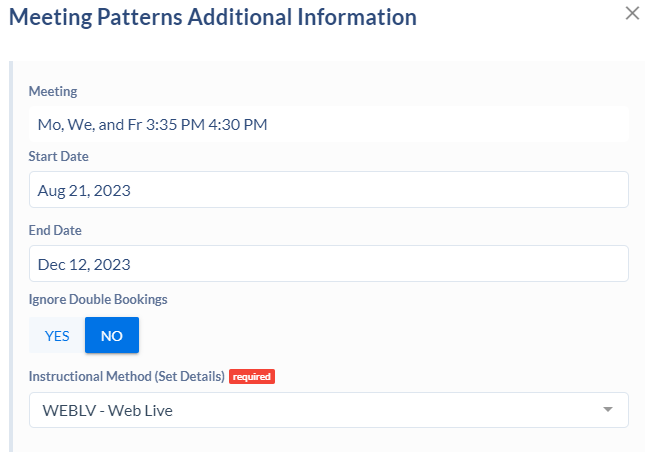
In the Instructional method (Set Details) box, type WEBLV and click enter. Then click CLOSE.
Other Restrictions
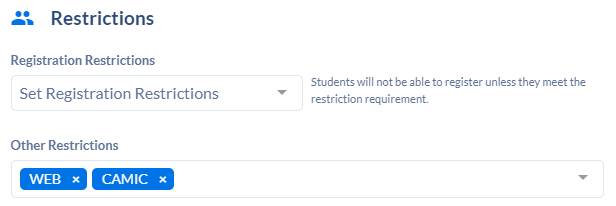
Go to the Restrictions area. In the Other Restrictions box, type WEB and hit enter, then type CAMIC and hit enter.
Notes
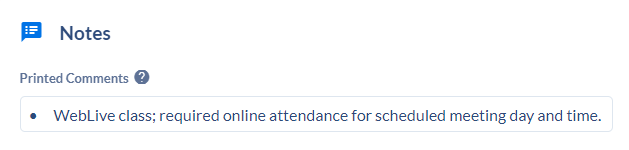
In the Notes section, type ‘WebLive class; required online attendance for scheduled meeting day and time. See Zoom tab in Talon for join link.’ in the Printed Comments field.

