Rooms
Table of Contents
Rooms Main Page
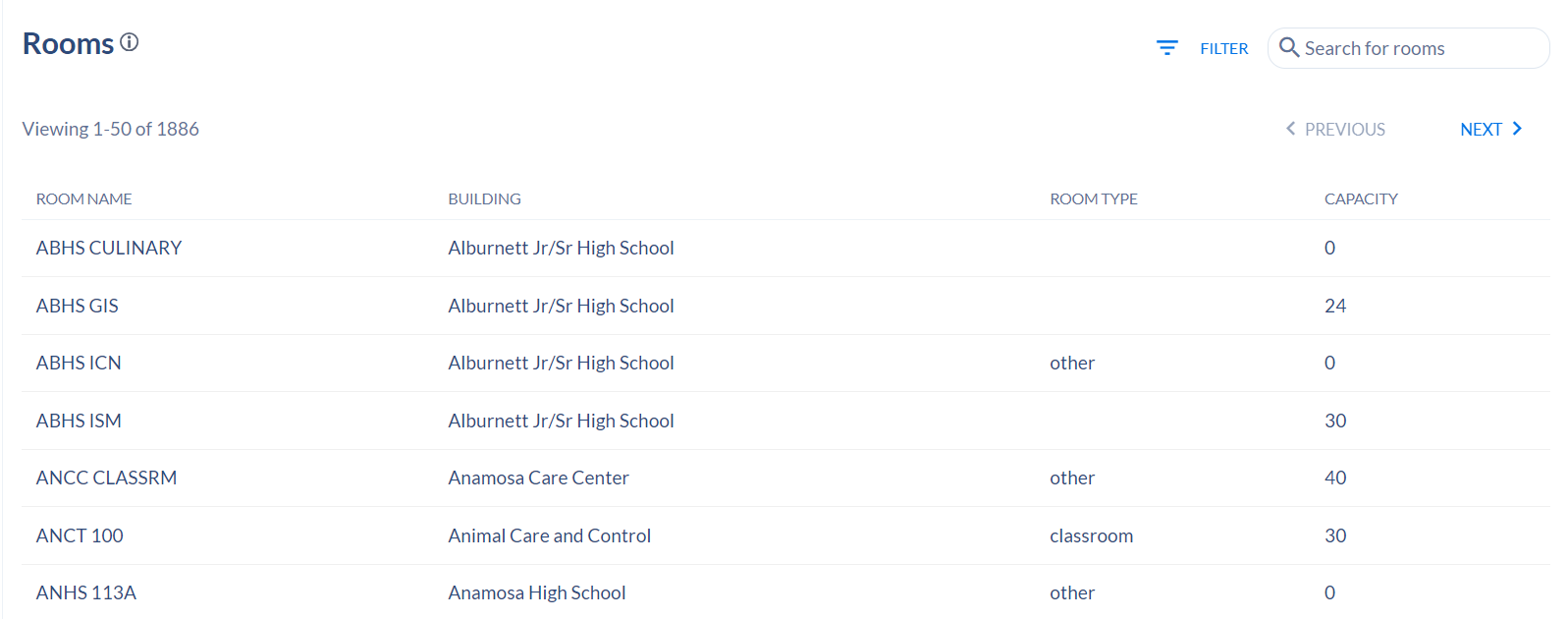
From left to right, top to bottom:
- Room Name – This is the building and room code used in Colleague and 25Live.
- Building – This is the full name of the building the room is in.
- Room Type – This is the Default Layout that pulled from Colleague/25Live.
- Capacity – This is the capacity listed for this room in Colleague.
Room Profile
If you click on a specific room, you will see that room’s profile.
Settings

From left to right, top to bottom:
- Room Name
- Display Name – The building and room number
- Room Number
- Building
- Campus
- Departments – This field will be blank
- Capacity – The capacity pulls from Colleague.
- Status
- Features – Coursedog only field.
- Room Type – This is the Default Layout that pulled from Colleague/25Live.
- Room Attributes – Coursedog only field.
- Online Space – Coursedog only field. Only ATAW and HYBR are listed as online spaces.
- Exclude from Optimizer – Coursedog only field.
- Hide in Scheduling – Coursedog only field. This field allows administration to hide rooms from showing in the section template that aren’t actually classrooms, such as conference and meeting rooms.
- Allowed Sections – Coursedog only field. We are not currently using this field.
Courses
The Courses view in Room profile allows you to see what sections are scheduled during the selected term in a specific room.
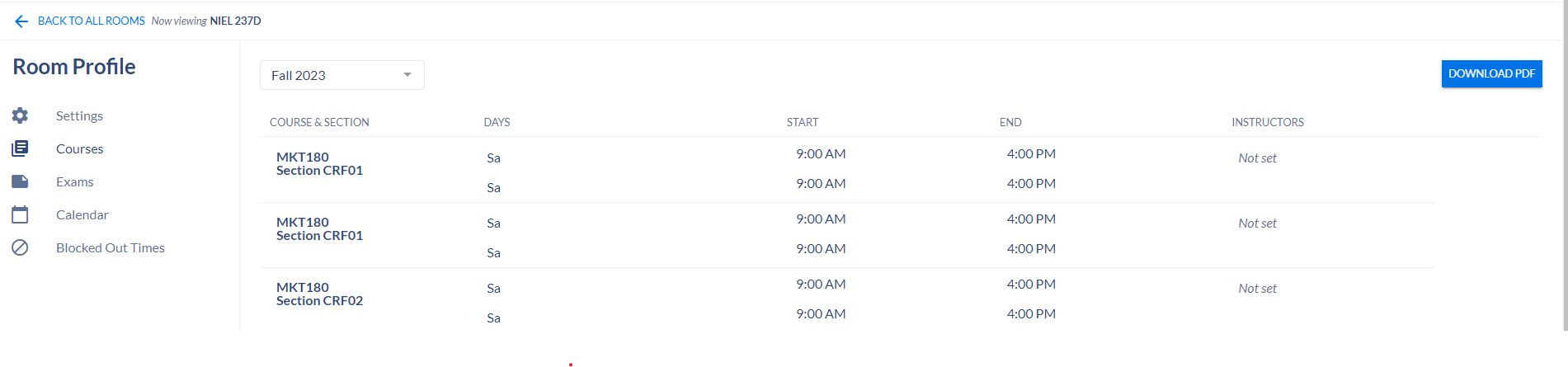
Exams
We do not use this feature.
Calendar
The Calendar view in Room profile allows you to see what sections are scheduled during the selected term in a specific room on a day/hour calendar.
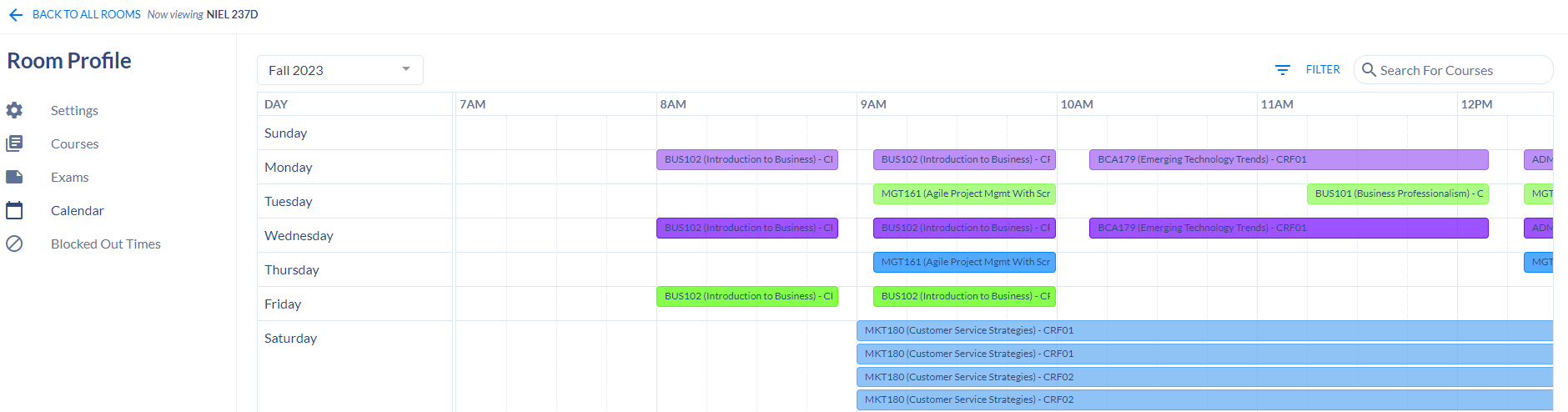
Blocked Out Times
We do not use this feature.

