Dave Braunschweig
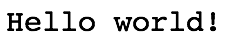 Overview
Overview
A “Hello, world!” program is a computer program that outputs or displays “Hello, world!” to a user. Being a very simple program in most programming languages, it is often used to illustrate the basic syntax of a programming language for a working program, and as such is often the very first program people write.[1]
Discussion
A “Hello, world!” program is traditionally used to introduce novice programmers to a programming language. “Hello, world!” is also traditionally used in a sanity test to make sure that a computer language is correctly installed, and that the operator understands how to use it.[2]
The tradition of using the phrase “Hello, world!” as a test message was influenced by an example program in the seminal book The C Programming Language. The example program from that book prints “hello, world” (without capital letters or exclamation mark), and was inherited from a 1974 Bell Laboratories internal memorandum by Brian Kernighan.[3]
In addition to displaying “Hello, world!”, a “Hello, world!” program might include comments. A comment is a programmer-readable explanation or annotation in the source code of a computer program. They are added with the purpose of making the source code easier for humans to understand, and are generally ignored by compilers and interpreters. The syntax of comments in various programming languages varies considerably.[4]
Program Plan
This program displays “Hello world!”
Input:
None
Process:
None
Output:
Hello world!
Pseudocode
Function Main
... This program displays "Hello world!"
Output "Hello world!"
End
Output
Hello world!
Each code element represents:[5]
Function Mainbegins the main function...begins a commentOutputindicates the following value(s) will be displayed or printed"Hello world!"is the literal string to be displayedEndends a block of code
Flowchart
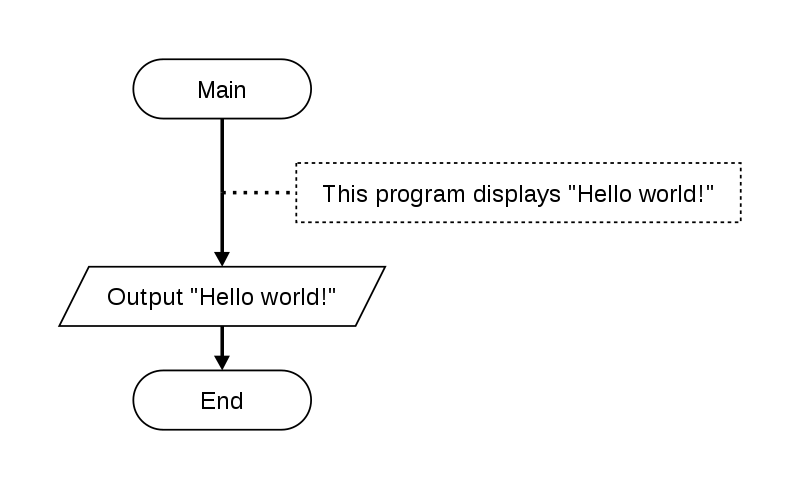
Examples
The following pages provide examples of “Hello, world!” programs in different programming languages. Each page includes an explanation of the code elements that comprise the program and links to IDEs you may use to test the program.
Key Terms
- comment
- A programmer-readable explanation or annotation in the source code of a computer program.

