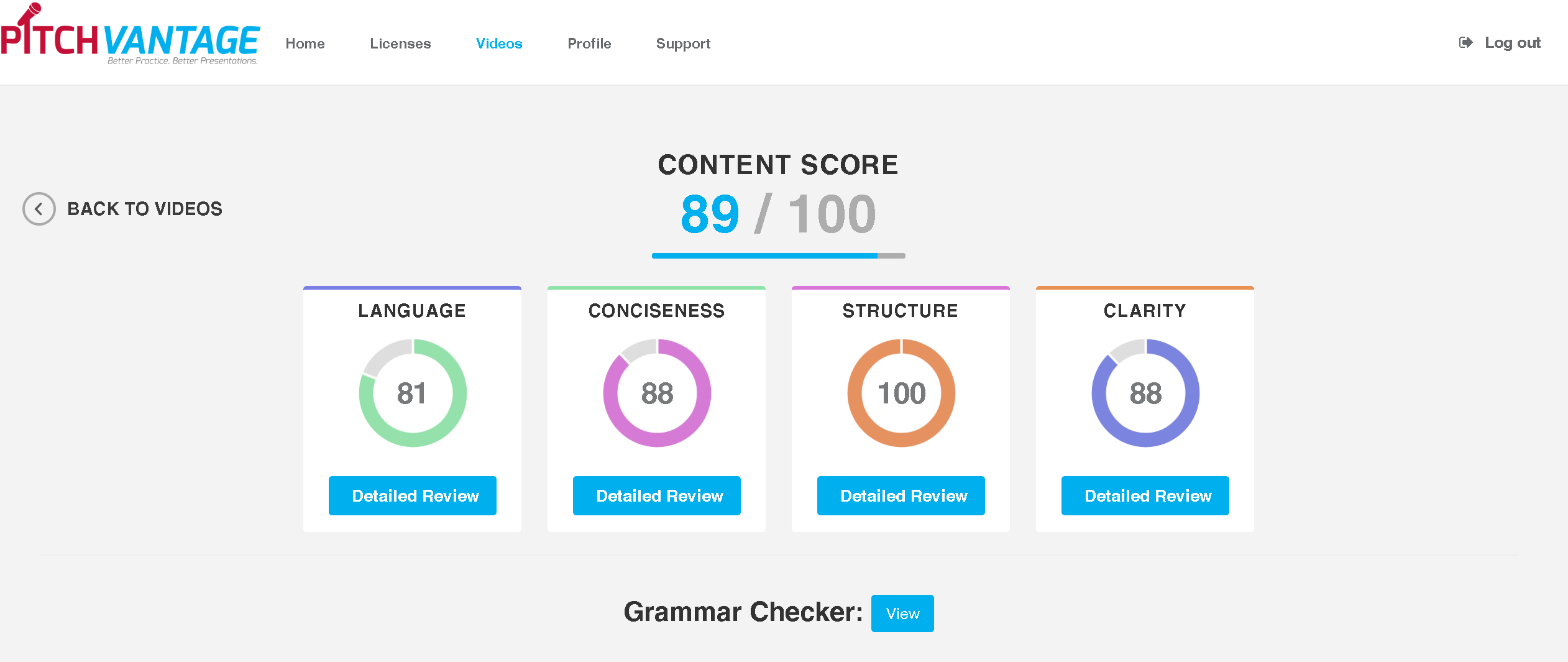10 Pitchvantage Student Feedback
After submitting a recorded presentation, Pitchvantage will provide the student with an overall score along with specific feedback related to delivery and content. It is important to communicate to students that this score is purely for their own improvement. When creating an assignment, you can also students to submit a specified number of practice submissions to increase the likelihood of them accessing and utilizing this feedback.
Instructions for students: After you’ve finished presenting, PitchVantage will provide feedback on nine aspects of your delivery, including pace, volume variability, pitch variability, pauses, eye contact, and use of verbal distractors like “um” and “ah.” Your rating in each category will be linked to feedback on how to improve.
Delivery Feedback
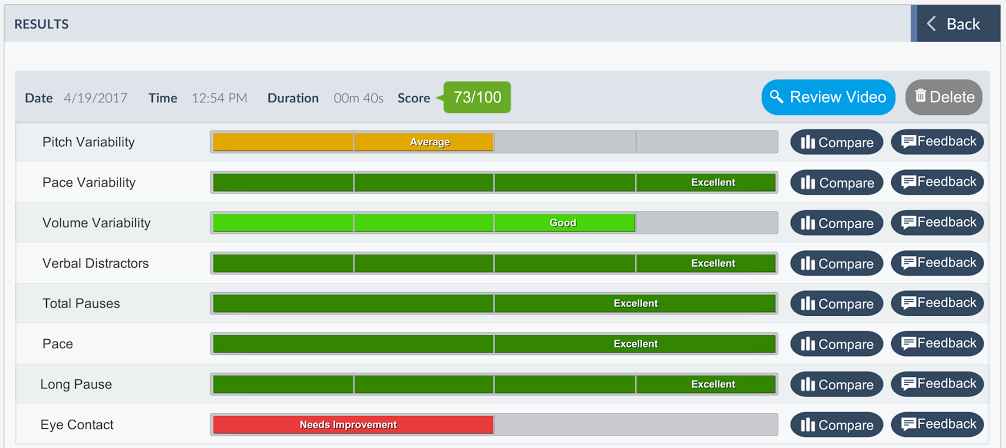
Content Feedback
Content feedback will provide specific recommendations in the following categories, and similar to delivery feedback, will offer the student specific recommendations on how to improve specific areas of the presentation, such as the introduction, preview, transitions, conclusion, etc.