12 Insights Portal
Gain Insights . . . with the Insights Portal
Insights Portal
Talon has a features for tracking student engagement in a course; the Engagement Dashboard tool identifies non-engaged or at-risk learners and takes action by including a holistic view of their activity engagement.
It pulls together all the ways in which a learner interacts with their courses as a way to analyze factors contributing to them being “at-risk.” The Engagement Dashboard tool aims to:
-
- identify non-engaged or at-risk learners
- promote taking action and intervening with students in need
- provide individualized improvement suggestions on next steps
Finding the Engagement Dashboard
1. Visit Course Admin > Administration > Insights Portal
2. Select “Engagement”
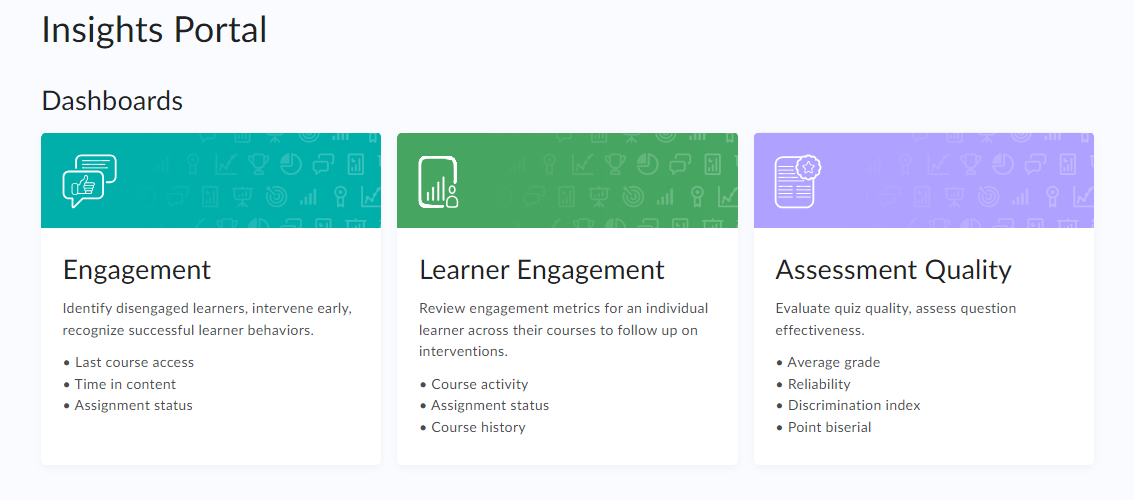 3. Filter by course (“Org Unit”) and semester (“Semester”)
3. Filter by course (“Org Unit”) and semester (“Semester”)
4. Filter results using the interactive elements


